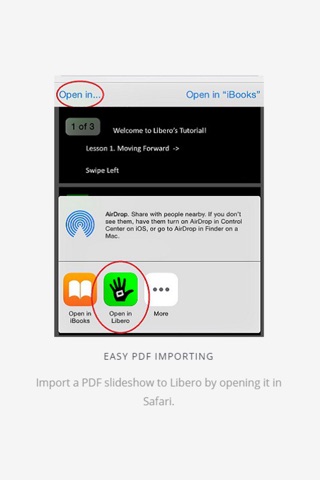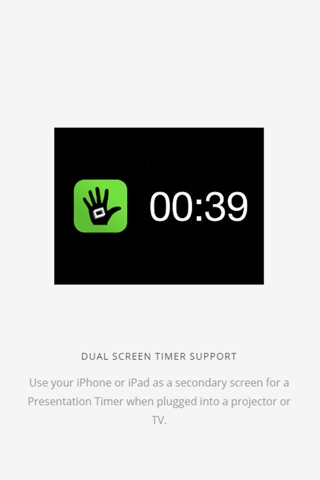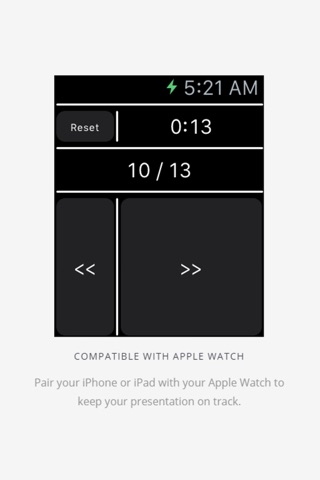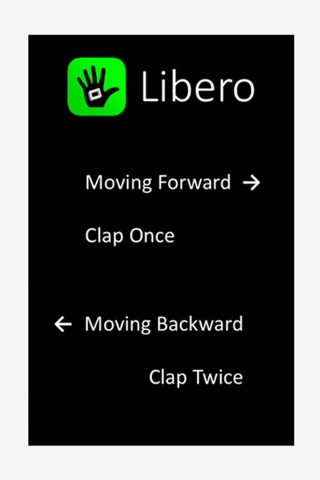
Libero - Remote Control for Presentation Slideshows app for iPhone and iPad
Developer: Harris Lo
First release : 11 Apr 2015
App size: 1.57 Mb
Presentations Unconfined — Libero lets you control your slideshow remotely so you can move around on the stage freely.
Be in control of your stage presence, instead of running back and forth to change the slide.
Navigate through your slideshows with Hand Claps or using an Apple Watch, or using the Volume Buttons on the iPhone when using AirPlay with Apple TV.
**Features:**
EASY PDF IMPORTING
1. Create your slideshow in your favourite presentation creator, save it as PDF.
2. Upload it to your Email, iCloud, or any other cloud storage.
3. Open the PDF from Safari and choose to Open it with Libero.
Libero currently supports any presentation slideshow in PDF format, in a landscape orientation.
COMPATIBLE WITH APPLE WATCH
Pair your iPhone or iPad with your Apple Watch to keep your presentation on track
DUAL SCREEN TIMER SUPPORT
Use your iPhone or iPad as a Presentation Timer when connected to a projector or TV via AirPlay or HDMI/VGA.
AIRPLAY TACTILE CONTROL
While using AirPlay for external display, use your iPhones Volume Buttons to navigate through the slides. Using this function disables Hand Claps until relaunched.
With Libero — Disconnect from the lectern, Connect with the Audience